You have Registered for the network, now what?
After you submit your application and payment, your membership goes to our review board (sounds official doesn't it?) for approval.
We look at your #TBT pics on Facebook, who you follows on Twitter, & how cool your friends are, but mostly we look at your past projects. We want to make sure that you've got skills.
Once we give you the okay, we will send you an email letting you know that your new missionographer.com email address has been created. This email address is your backstage pass to amazing wonders!
We look at your #TBT pics on Facebook, who you follows on Twitter, & how cool your friends are, but mostly we look at your past projects. We want to make sure that you've got skills.
Once we give you the okay, we will send you an email letting you know that your new missionographer.com email address has been created. This email address is your backstage pass to amazing wonders!
1. Once you've received confirmation of your new email address, we recommend you use it with Gmail. You can do that by following the directions below.
Follow these instructions in order to receive and send mail as your new missionographer.com email.
Setup your gmail to send as your missionographer.com address.
Setup your missionographer email to arrive in gmail
Follow these instructions in order to receive and send mail as your new missionographer.com email.
Setup your gmail to send as your missionographer.com address.
- In gmail to to settings>Accounts & Import
- In the Send Mail As area, click Add another email address you own
- Enter your name and missionographer email address
- Unselect Treat as an alias.
- Click Next Step
- In SMTP server enter: smtp.domain.com < type exactly as it says, not smtp.missionographer.com
- In username enter: your missionographer email address
- In password enter: your email password (if you don't know it or need one contact Ian Skelley
- Click ok
- Gmail will then send a verification email to Ian
- Ask Ian Skelley to verify your account.
- After you have been verified, should be set up at this point to send email in your gmail as your missionographer email address.
Setup your missionographer email to arrive in gmail
- In gmail to to settings>Accounts & Import
- Under "Check mail from other accounts (using POP3):" click Add a POP3 mail account you own
- Enter your missionographer email address, click next step
- Username: Enter your missionographer email address
- Password: your email password
- POP Server: pop.domain.com < type exactly as it says, not pop.missionographer.com
- Label messages if you like
- Click Add Account
NOW THAT I HAVE MY MISSIONOGRAPHER.COM PAGE, WHAT SHOULD I DO?
- Share your project with as many people as possible. Start with your family & friends. You have no better base than that. Click the Facebook share button on your own page, and get the word out.
- Communicate with everyone who likes your share via FB Messenger. Long messages and emails have very limited to no effectiveness. Keep messages short, conversational and personal. People want to know you're a person. They want to connect with you 'behind the scenes' rather than publicly. Communicate individually with everyone you can, rather than to a group.
- Your audience uses social media. Use all your social media to share the link. Tweet the link daily, with different introductions, at different times of day, to reach different people. Ask for responses.
Here is an example conversation flow:
- Thank them for liking or commenting on your project share. <wait for response>
- Tell them that you would appreciate their prayers on your project. <wait for response>
- Let them know that you are looking for people you know and trust to financially partner with as well. Ask them to prayerfully consider that too. <wait for response>
- Tell them you are looking for people you know and trust to partner with you. Ask them if they would prayerfully consider helping you with this specific project. <wait for response>
- Let them know that you will message them in a week or so to see if God leads them in any particular direction. But there is no pressure. Prayers are just as needed.
By taking your time with individuals and making your conversation friendly, you will achieve greater results.